

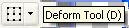

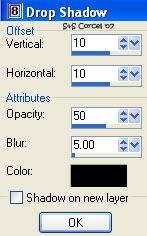 7.Duplicate the layer with the tag.
7.Duplicate the layer with the tag. 8.Go to Layers/Arrange/Send to bottom.
9.Now step in your letter layer go to: Selections/Select all.
10.Back to: Selections/Float.
11.Back again to: Selections/Defloat. 12.Now step in the first tag layer [not in the copy]
12.Now step in the first tag layer [not in the copy]
13.Active the Eraser tool: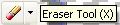
 14.Erase over the part of the tag you want to hide back your letter.
14.Erase over the part of the tag you want to hide back your letter.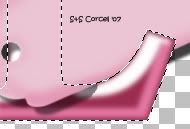 15.Deselect when you finish.
15.Deselect when you finish.
16.Now erase the rigth side of the tag to only show the copy layer. 
17.Then add the same shadow before to your letter.
18.Add a new layer and type your name with the Jey font, color black [size of your choice]
19.Active the deform tool and rotate to the same position to your tag.
 20.Add the same shadow before.
20.Add the same shadow before.22.Now open the wordart, copy and paste as new layer in your tag.
23.You can add a ribbon/chain/bow to your tag.
24.Add a tube if you desire, don't forget to add the ©info.
25.Add your watermark and merge layers visibles.
26.Crop the excess of your image and flatten all.
27.Save your work and that's all!

More examples. I use artwork from ©Popeye Wong.
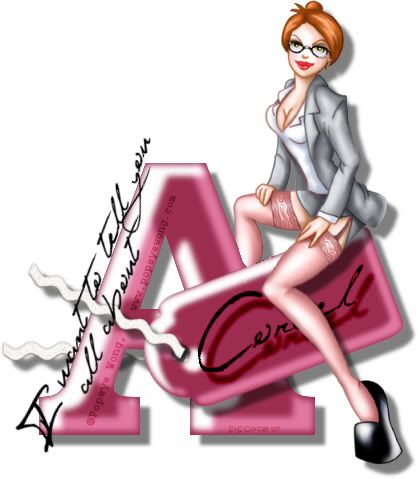 Them Done!, thanks and I hope you've enjoyed!Tutorial write on April. 28 '07 by AngieCorcel.This tutorial is my own creativity, any resemblance to any other is purely coincidentaly.
Them Done!, thanks and I hope you've enjoyed!Tutorial write on April. 28 '07 by AngieCorcel.This tutorial is my own creativity, any resemblance to any other is purely coincidentaly.



