 Supplies: Psp, Font Jey, Mask EEmask9, Scrap Kit Fresh As A Daisy from ©Scrappy Dayz. Tube, I use artwork from ©Popeye Wong.
Supplies: Psp, Font Jey, Mask EEmask9, Scrap Kit Fresh As A Daisy from ©Scrappy Dayz. Tube, I use artwork from ©Popeye Wong.Download my supplies HERE.
1.Open a new canvas 300x300 transparent in Psp.
2.Open the Scrap Kit [duplicate and close the original]
3.Open the mask EEmask9 in your psp.
4.Copy one scrap paper and paste as new layer in your new canvas.
5.Copy another paper and repeat the paste as new layer in your canvas.
6.Now back to your papers canvas and step in the first paper layer.
7.Active your Selection Tool/Circle, settings: [mode: Add Shift/feather 0/Not check antialias]
8.Place your cursor in the middle of your canvas and trace the selection.
9.Go to Selections/Invert:
 10.Hit delete in your keyboard. [do not deselect yet]
10.Hit delete in your keyboard. [do not deselect yet]
11.Move to the second paper layer and hit delete in your keyboard again.
12.Deselect now.
13.Active the Crop tool and select the "Snap Crop rectangle to: Layer Opaque, click apply.
14.It's time to apply the mask, back to the first circle paper layer.
15.Go to: Layers/New Mask Layer/From Image.
16.Select the mask EEmask9 [you can check invert mask if you like or not] 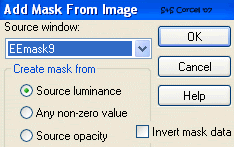 17.Merge your group layers.
17.Merge your group layers.
18.Add a Drop Shadow: vert-horz 0, opc 50, blur 5, black.
19.Yo will have something like this:
Invert Mask [check]  Invert Mask [uncheck]
Invert Mask [uncheck]  20.Save your work in psp.format.
20.Save your work in psp.format.
21.Them repeat again the previous steps [4-20] to make another circle paper.
2.I make 3 diferents circles.
23.Now let's go to make our tag.
24.Open anew canvas 600x600 transparent in your Psp.
25.Copy the circles you made in a separate layers, and arrange then as you like.
26.Resize if you like.
27.Open your tube, copy and paste as new layer in your canvas.
28.Add a Drop Shadow to your tube: vert 2, horz 7, opc 50, blur 5, black.
29.Apply Drop Shadow again but: vert -2, horz -7.
30.Add your nick with a nice font.
31.At this point you can decorate your tag as you like.
32.Don't forget to add your watermark and the ©info of your tube.
33.Flatten all and save your work.
3 More examples.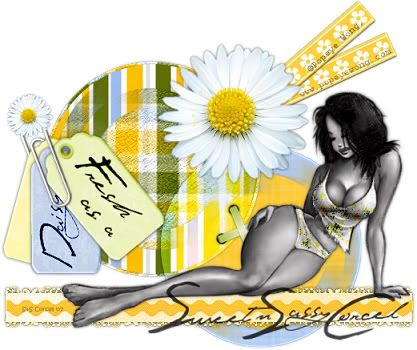
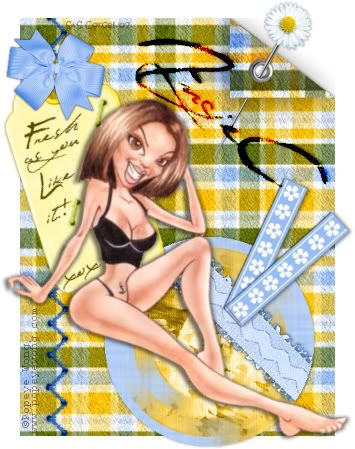
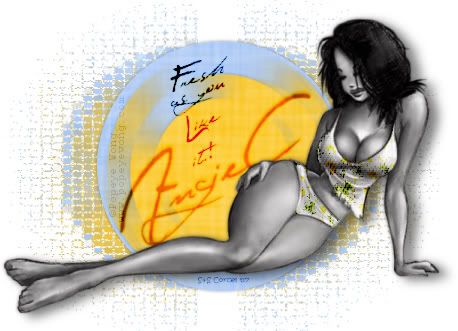
Them Done!, thanks and I hope you've enjoyed! Tutorial write on April. 23 '07 by AngieCorcel. This tutorial is my own creativity, any resemblance to any other is purely coincidentaly.
---------------------------------------------




