When you finish an animation tag and proced to save (File/Save As) (find the file you want to save) (add name to your tag)
A box like this will open, click the customize buttom:
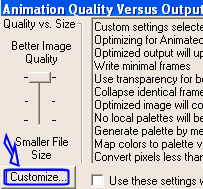
On the next box (colors) customize with this settings:
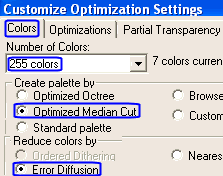
Go to the next tab (optimizations) customize with this settings:
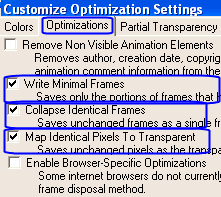
Now go to the last tab (Partial Transparency) customize with this settings:
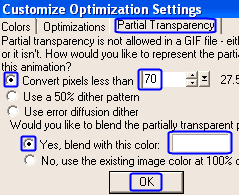
Finaly click Ok, and you will see your animation with clear borders. Then Done! hope this can help. Tip ©Sweet&Sassy Corcel '07
-----------------------------------------------------------




