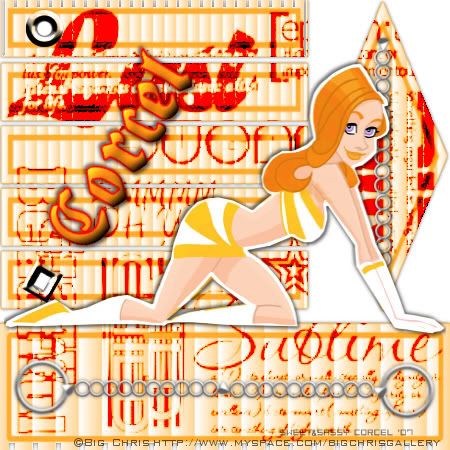
Supplies: Psp, Scrap elements & Masks HERE, Font & Tube of your choice. I use artwork from ©Big Chris.
1.Open a new canvas 450x450 transparent in psp.
2.Open both masks i include [you can use your owns]
3.Open one tube [of your choice] and the scrap elements i include.
4.Pick a dark color of your tube, and fill the new canvas.
5.Now apply the BlindShapeCorcel mask, go to: LAYERS/NEW MASK LAYER/FROM IMAGE.
6.Go to: LAYERS/MERGE/MERGE ALL [FLATTEN]
7.Now promote background to layer, go to: LAYERS/PROMOTE BACKGROUND LAYER.
8.With your magic wand tool, select the dark side in your image and hit delete in your keyboard.

9.Deselect, go to: SELECTIONS/SELECT NONE.
10.Add a new layer and fill with color black.
11.Now apply the 56MASKKELSWWA mask, go to: LAYERS/NEW MASK LAYER/FROM IMAGE [Check Invert Mask Data]
12.Go to: LAYERS/MERGE/MERGE GROUP.
13.In your layer palette change the blend mode to Burn:

14.Go to your BlindShape Layer and with your magic wand tool, select at this time the clear area in your canvas, go back to your groupmask layer, hit delete and deselect [this delete the white words]
15.Go to: LAYERS/MERGE/MERGE VISIBLE.
16.Resize this layer 95%, go to: IMAGE/RESIZE/95% uncheck all layers.
17.Apply a drop shadow, go to: EFFECTS/3D EFFECTS/DROP SHADOW: Vert & Horiz 0, Opac 80, Blur 7, color Black.
18.Now copy & paste your tube as new layer.
19.Add a drop shadow: Vert & Horiz 2, Opac 60, Blur 5, color black, and repeat again but V & H -2.
20.It's time to decorate with the elements, just play as you like! [i apply a lil drop shadow to them]
21.Don't forget to add the ©Info of the tube and your watermark.
22.With a bold font write your nick, add the same drop shadow in your tube [step 19]
23.Merge all your layers, crop the excess of your canvas, and save your work.
Here is another example. I made this for a friend.
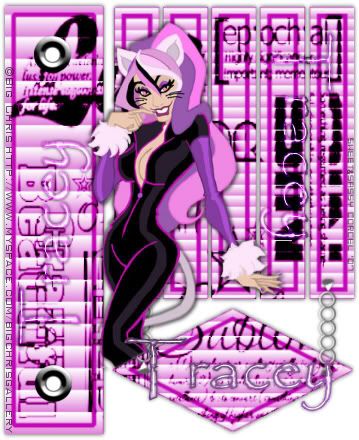
Them Done!, thanks and I hope you've enjoyed! Tutorial write on Feb. 18 '07 by AngieCorcel. This tutorial is my own creativity, any resemblance to any other is purely coincidentaly.
-------------------------------------------------------------------------




