
Supplies: Psp, Shape HERE, Font or Alpha and Tube [of your choice]. I use artwork from ©Deedlith.
1.Open a new canvas 600x600 transparent in psp.
2.Open one of the shapes.
3.Go to Edit/Copy.
4.Back to Edit/Paste as New Layer in your new canvas.
5.Duplicate the layer of your shape 2 times or more.
6.Rotate one of your shape 30º left or right.
7.Rotate the other shape 60º left or right.
8.Move them as you like in your canvas:

9.Open your tube, duplicate and close the original.
10.Active your selection tool [rectangle] and select one side of your tube.
11.Go to Edit/Copy.
12.Back to your canvas and active your Magic Wand tool and click inside of one of your shapes.
13.Go to Edit/Paste Into Selection.
14.Apply Drop Shadow: v-h 0, opc 50, blur 5, color black.
15.Repeat the sames steps for your others two shapes.
16.When you are done, Merge Visible those three shapes Layers.
17.Now go to Selections/Sellect all.
18.Back to Selections/Float.
19.Back to Selections/Defloat.
20.Add a new layer and fill this with color white.
21.Add the same Drop Shadow before.
22.Deselect.
23.Go to Layers/Arrange/Move Down.
24.Go to Layers/Merge Visible.
25.Copy your tube and Paste as New Layer in your canvas.
26.Add the same Drop Shadow.
27.Add your nick with a nice font or alpha.
28.Don't forget to add your watermark and the ©info of your tube.
29.Crop the excess of your image.
10.Active your selection tool [rectangle] and select one side of your tube.
11.Go to Edit/Copy.
12.Back to your canvas and active your Magic Wand tool and click inside of one of your shapes.
13.Go to Edit/Paste Into Selection.
14.Apply Drop Shadow: v-h 0, opc 50, blur 5, color black.
15.Repeat the sames steps for your others two shapes.
16.When you are done, Merge Visible those three shapes Layers.
17.Now go to Selections/Sellect all.
18.Back to Selections/Float.
19.Back to Selections/Defloat.
20.Add a new layer and fill this with color white.
21.Add the same Drop Shadow before.
22.Deselect.
23.Go to Layers/Arrange/Move Down.
24.Go to Layers/Merge Visible.
25.Copy your tube and Paste as New Layer in your canvas.
26.Add the same Drop Shadow.
27.Add your nick with a nice font or alpha.
28.Don't forget to add your watermark and the ©info of your tube.
29.Crop the excess of your image.
30.Them Flatten all and save your work.
Here is another example. I use artwork from ©SkooshII.
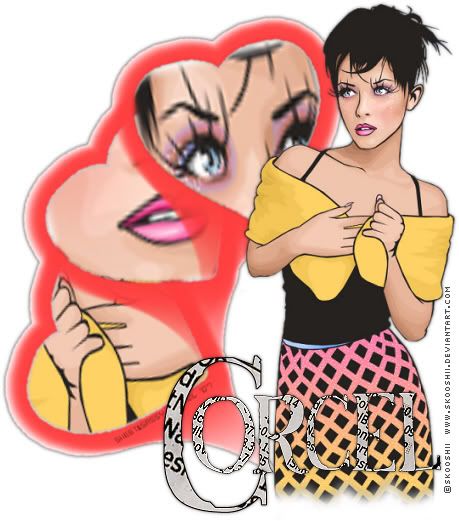
Them Done!, thanks and I hope you've enjoyed! Tutorial write on March. 25 '07 by AngieCorcel. This tutorial is my own creativity, any resemblance to any other is purely coincidentaly.
---------------------------------------------------------------




