
Supplies: Psp, Denim ScrapKit by Me HERE, Denim Alpha by Me HERE, Circle selection canvas by Me HERE, PlugIn Eye Candy 4 HERE, Font and Tube of your choice. I use artwork ©PopeyeWong.
1.Open the Denim Canvas in psp, duplicate and close original.
2.Open one of the Denim scrap papers, copy and paste into selection.
3.Apply PlugIn Eye Candy 4/Jiggle.
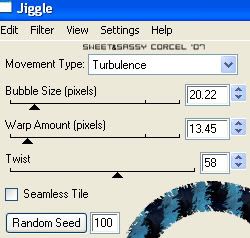
4.Deselect.
5.Apply PlugIn Eye Candy 4/Gradient Glow.
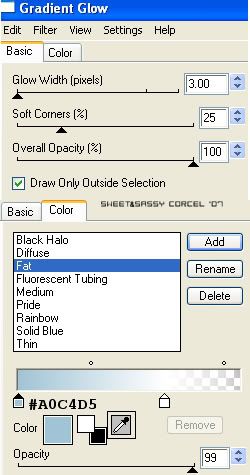
6.Open de Denim alpha and select the letters H O T, copy and paste as new layer.
7.Arrange the letters as you like in your canvas.
8.Hide the circle layer.
9.Merge the letters layer visibles.
10.Duplicate the HOT word layer.
11.Step in the original HOT word layer and apply PlugIn Eye Candy 4/Jiggle.
12.Merge the word layers visibles.
13.Apply Plugin Eye Candy 4/Gradient Glow.
14.Unhide the circle layer.
15.Open another paper.
16.Active the Selection tool/Rectangle.
17.Make a rectangle selection in your paper.

18.Copy and paste as new layer in your canvas.
19.Go to Layers/Arrange/Send to bottom.
20.Rotate 20º right.
21.Apply Plugin Eye Candy 4/Jiggle.
22.Apply Plugin Eye Candy 4/Gradient Glow.
23.Repeat this step with another paper.
24.But do Not rotate the layer at this time.
25.Mount the corners over on top.
26.Open the Eyelet and resize 50%.
27.Copy and paste as new layer.
28.Move over to the rectangles top corner.
29.Active your Magic Wand tool: Tolerance 20, Feather 2.
30.Select the center of the eyelet.
31.Step in the rectangles layer, hit delete 3 times in your keyboard.
32.Now step in the last rectangle layer.
33.Go to Selections/Select all.
34.Back to Selections/Float.
35.And back to Selections/Defloat.
36.Then step in your circle layer.
37.Active the Eraser tool.
![]()
38.And erase the low side of the circle.

39.Open the Closure, copy and paste as new layer.
40.Arrange this as you like.
41.Open your tube, copy and paste as new layer.
42.Apply Plugin Eye Candy 4/Gradient Glow.
43.Add your nick with a nice font.
44.Apply Plugin Eye Candy 4/Gradient Glow 2 times.
45.Don't forget to add the ©info of your image and your watermark.
46.Merge layers visibles.
47.Add a drop shadow.
48.Crop the excess of your image.
49.Flatten all and save your work.
Them Done!, thanks and I hope you've enjoyed! Tutorial write on May. 12 '07 by AngieCorcel. This tutorial is my own creativity, any resemblance to any other is purely coincidentaly.
----------------------------------------------------------




