
Supplies: PSP, AFee~Fresh As A Daisy Scrap Kit ©Scrappy Dayz, WordArt assamble by me, Font and Mask of your choice or use My Backg HERE.
1.Open the Hearts in your psp [duplicate and close the original]
2.Go to Image/Canvas size and expand your image 650x400 center.
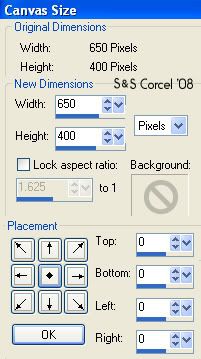
3.Active your Magic wand Tool and select the black border of the hearts.
4.Copy one of the papers and paste into selection. Deselect.
5.Now is time to fill inside the hearts.
6.You can use your magic wand tool, click inside and expand your selection, them paste the image you want into the selection, but in a new layer.
7.Repeat this with the other 2 hearts.
8.Arrange the new layers to the bottom [the hearts has to be on top]

9.Now step in the hearts layer add a shadow: v 0, h 0, opc 50, blur 10, color black.
10.Them is time to add the elements, and the wordart, be crative.
11.Add a mask of your choice in a new layer or use my backg.
12.Finally add your nick with anice font, merge your layers visible, and crop the excess of your image, flatten all, don't forget your watermak, save/export as .jpg format.

Them Done!, thanks and I hope you've enjoyed! Tutorial write on March. 1st. '08 by AngieCorcel. This tutorial is my own creativity, any resemblance to any other is purely coincidentaly.
---------------------------------------------------------------




