
Sometimes we found brushes, and they don't work in our Psp version, here is a tip to install them for work properly.
1.When you find brushes don't save them in your Psp files directly, just create first a file outside in your documents named: BRUSH.
2.Open your Psp, and go to: FILE/IMPORT/CUSTOM BRUSH:
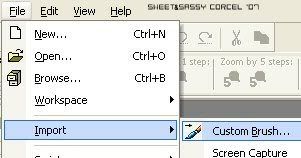
3.In the next box select Open/find the file with your brushes saved/select the brush/open:

4.The brush will appear on the left side box, click on it/click Add/and your brush will be on the rigth side box/click Ok:
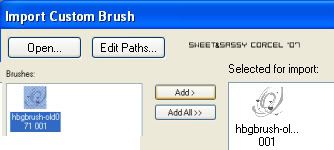
5.To check if your brush is install in your regular psp folder, just open a new canvas and go to your brush tool and find the new brush and stamp it in the image.
Then Done! hope this can help. Tip ©Sweet&Sassy Corcel '07
-----------------------------------------------------------




