
Supplies: PSP, AFae~A Touch of Card Scrapkit ©Scrappy Dayz, WordArt, Mask, Font and tube of your choices, I use artwork from ©Jeff Lyons.
1.Open a new canvas 600x600 transparent in psp.
2.Go to Selections/Select all.
3.Open the scrapkit, select one paper, copy and paste into selection in your canvas.
4.Add your mask, go to Layers/Load/Save Mask/Load Mask from Disk/Becky Mask 038.
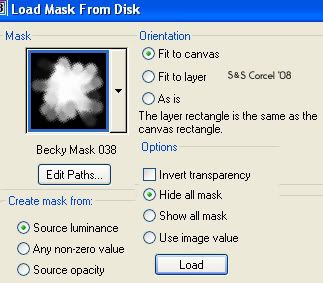
5.Go to Layers/Merge/Merge Group.
6.Copy one of the papers and paste as new Image, and set this for your foreground in your material palette as Pattern, angle 0, scale 100, and the background null.
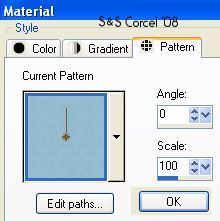

7.Active your Preset Shape Tool, Circle, create as vector, width 20.
8.Add a new layer and draw a circle, go to Objects/Align/Center in Canvas.
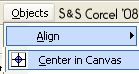
9.Go to Effects/3D Effects/Drop Shadow, v 1, h -4, opc 50, blur 50, color black.
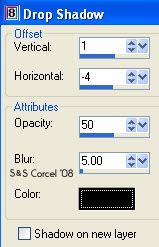
10.Repeat the shadow but change directions: v -1, h 4.
11.If you like duplicate the layer with the circle and resized 90% or just draw a new circle in a new layer, just mount them as my example.
12.Now copy the ribbon and paste as new layer between you too circles layers.
13.Them step in the first circle layer [the big one] active your magic wand tool and select outside of your circle.
14.Go to Selections/Modify/Expand 8 [this is according to the shadow I apply]
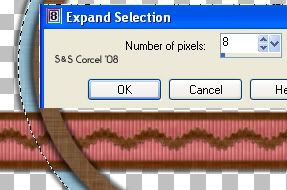
15.Hit delete in your keyboard, and apply the same shadow before to the ribbon.
16.Copy the flowers from the scrapkit and decorate your circle, add shadow.
17.Copy the wordart and paste as new layer in your canvas, change the blend mode if you like.
18.Finally add your nick and your tube, don't forget to add the info and your watermark.
19.Merge your layers visble, and crop the excess of your image, flatten all, save/export .jpg format.
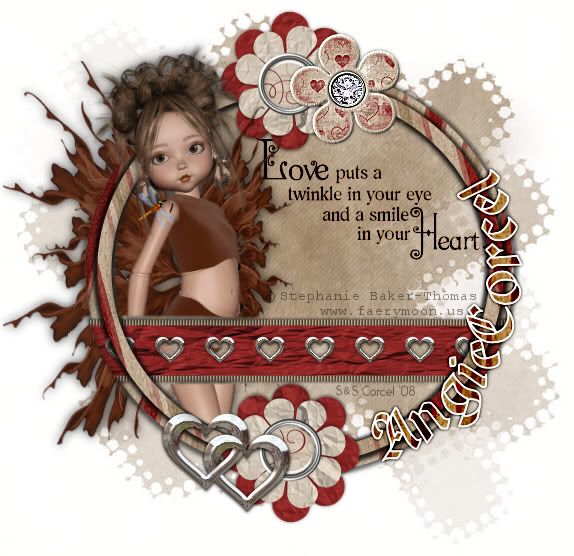
Them Done!, thanks and I hope you've enjoyed! Tutorial write on March. 1st. '08 by AngieCorcel. This tutorial is my own creativity, any resemblance to any other is purely coincidentaly.
--------------------------------------------------------------------------




