
Here is a little tip to colorize your images.
1.Open any image in your Psp and go to:
ADJUST/HUE AND SATURATION/COLORIZE:
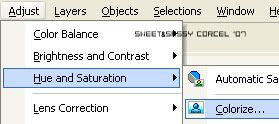
2.Now just play with the settings and you will see the color change.
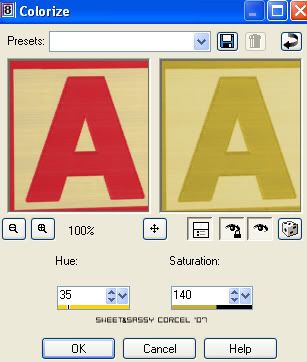
Here I show you my favorite colors, but you can change them:
RED [h-10/s-140]
PURPLE [h-220/s-140]
YELLOW [h-35/s-140]
GREEN [h-80/s-140]
BLUE [h-170/s-140]
Then Done! hope this can help. Tip ©Sweet&Sassy Corcel '07
---------------------------------------------------------




