
Supplies: Psp, Font Bold of your choice, Scrap Kit "Sweet Sprinkles" from ©Shabby Princess.
1.Open a new canvas in Psp 600x600 transparent.
2.Open diferent papers from the scrap kit.3.Activate your text tool with this settings:
4.Type a letter [capital] in one of your papers, go to: EDIT/COPY, and activate your blank canvas and go to: EDIT/PASTE AS NEW LAYER.
5.Repeat this step with each letter you need.6.Apply to your letters EFFECTS/3D EFFECTS/INNER BEVEL with this settings:
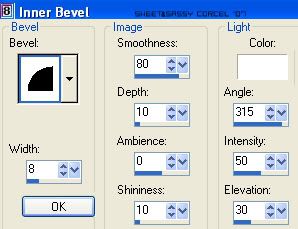
7.Them apply too EFFECTS/3D EFFECTS/DROP SHADOW with this settings:
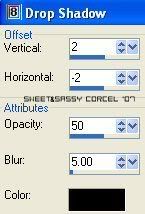
8.Now arrange your letters into something you like.

9.Them is time to merge your letter layers, go to: LAYERS/MERGE/MERGE VISIBLE.
10.Now you can add your tube and apply some elements to complete your tag.11.If you like to add some of the white words, just play with the Blend mode and the opacity in the layer.
12.Finaly add your watermark and the ©Info of your tube if you use one.
13.Resize if is necesary and Crop the excess of your canvas.
14.Flatten your image, go to: LAYERS/MERGE/MERGE ALL [FLATTEN]
15.Save your work and that's all.
Them Done!, thanks and I hope you've enjoyed! Tutorial write on Feb. 11 '07 by AngieCorcel. This tutorial is my own creativity, any resemblance to any other is purely coincidentaly.
-----------------------------------------------------------------------




