
The Crop tool is used to cut off the excess of unused space in your images.
I'm always recomend in my tuts to crop the excess before you flatten All.For this option go to your Tool palette & click on your Crop tool.
You will see 3 choices in your bar:

I'm always use the middle button [layer opaque]
This setting will cut off so close around your image.
Just click on the button with the checkmark [apply]:And this action will cut off all of the excess of space around your images.
Also you can add a drop shadow, and this option will never affected the image.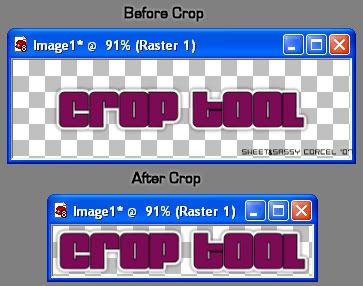
Doing this step before save your image will reduce file space.
Then Done! hope this can help. Tip ©Sweet&Sassy Corcel '07
-----------------------------------------------------------




