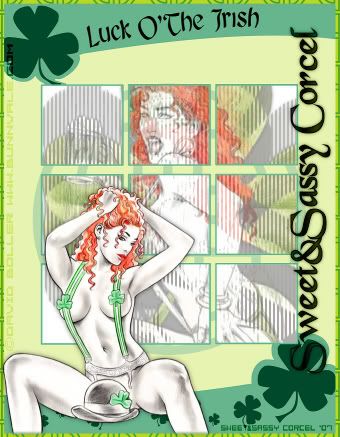
Supplies: Psp, Font Black Chancery HERE, Template Luck O'The Irish HERE, Plugin Dsb Flux HERE, 2 Tubes of your choice. I use artwork from ©David Boller.
1.Open the Luck O'The Irish template in your Psp, dulicate and close the original.
2.Open your 2 tubes in your Psp.
3.Active one tube and go to: EDIT/COPY.
4.Now active your template and go to: EDIT/PASTE AS NEW LAYER.
5.Resize if is needed.
5.Resize if is needed.
6.With your tube layer active go to: EFFECTS/PLUGINS/DSB FLUX/LINEAR TRANSMISSION, with this settings: Slice size: 2, Offset: 10, Blend: 50, Vertical selected.
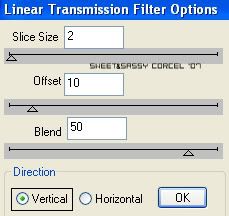
7.Low the opacity of this layer 60%.
8.Go to: LAYERS/ARRANGE/SEND TO BOTTOM.
9.Add shadow to this tube, go to: EFFECTS/3D EFFECTS/DROP SHADOW, with this settings: Vert & Horiz 0, Opac 70, Blur 7, color black.
10.Active the other tube and go to: EDIT/COPY.
8.Go to: LAYERS/ARRANGE/SEND TO BOTTOM.
9.Add shadow to this tube, go to: EFFECTS/3D EFFECTS/DROP SHADOW, with this settings: Vert & Horiz 0, Opac 70, Blur 7, color black.
10.Active the other tube and go to: EDIT/COPY.
11.Back to your template work and go to: EDIT/PASTE AS NEW LAYER [at TOP of your layers]
12.Resize if is needed, and move to the left bottom side of your image.
13.Add the same drop shadow before [step 9]
14.Add your text and add a drop shadow too, arrange this the way you like.
12.Resize if is needed, and move to the left bottom side of your image.
13.Add the same drop shadow before [step 9]
14.Add your text and add a drop shadow too, arrange this the way you like.
15.Don't forget to add your watermark and the ©Info of your tubes.
16.Finally go to Layers/Merge/Merge All [flatten]
17.Save your work, and that's all!
Them Done!, thanks and I hope you've enjoyed! Tutorial write on March. 17 '07 by AngieCorcel. This tutorial is my own creativity, any resemblance to any other is purely coincidentaly.
------------------------------------------------------------------------------------------------------------




