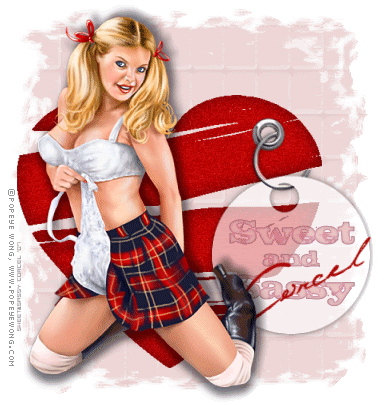
Supplies: Psp, Animation Shop, Heart animated by me, wordart "Sweet and Sassy" by me, Masked by me, Eyelet & Chain Circle tag, Font, Tube, I use artwork ©PopeyeWong.
1.Open in Psp the Heart [duplicate and close original] and delete my watermark layer.
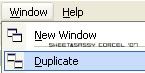
2.I resized all layers 75%:
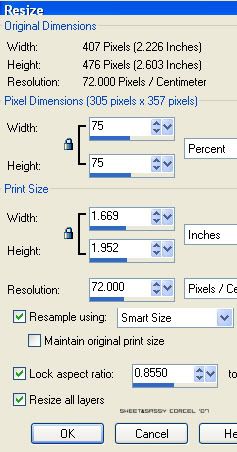
and expand my canvas: Image/Canvas Size/600x600 pixels/center.
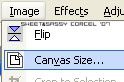
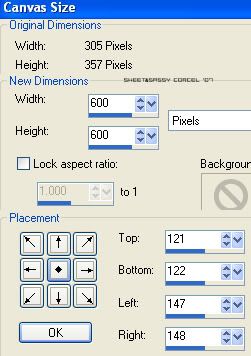
a)Add a new layer and fill this with color white, arrange/send to bottom.
3.Open your tube: Copy and Paste as new layer in your new canvas on top of your hearts layers [resize if needed]
4.Apply a Drop Shadow:
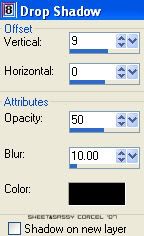
Hit ok and apply a shadow again but:
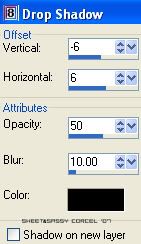
5.Open the Eyelet: Copy and Paste as new layer on your canvas [place this on one corner over the heart]
6.Active your Magic Wand tool and select the center or the eyelet, then step in the heart layers hit delete in your keyboard [repeat this whit the 3 hearts layers]
7.Open the Chain Circle tag: Copy and Paste as new layer on your canvas [place this near the eyelet]
8.Be sure that your tube layer is the first on top.
9.Open the wordart [or use your own] Copy and Paste as new layer [place this over the circle tag]
10.Open the Masked [or use your own] Copy and Paste as new layer on your canvas.
11.Arrange this to bottom.
12.It's time to add the ©info of your tube, and your watermark, add your nickname too.
13.Well open your Animation Shop program [AS]
14.Back to your Psp, and hide the heart 1 and heart 2 layers:

15.Then go to Edit/Copy Merged:
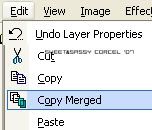
16.And go to your AS and Paste as new animation.
17.Return to your Psp, and now unhide the heart 1 layer and hide the heart layer:
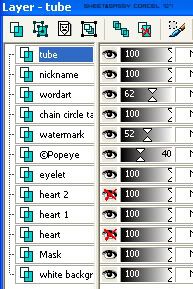
18.Then go to Edit/Copy Merged.
19.Go to your AS and Paste After current.
20.Back to Psp and hide the heart 1 layer and unhide the heart 2 layer:
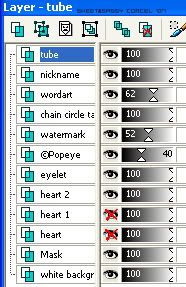
21.Go to Edit/Copy Merged and run to your AS and Paste After current.
22.Now in your Animation Shop [AS] go to Edit/Sellect all and make a right click on your frames and hit on Frame Properties, time 25 seconds:
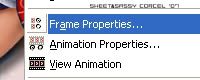

23.Crop the excess of your canvas, save your work and that's all.!
Them Done!, thanks and I hope you've enjoyed! Tutorial write on June. 08 '07 by AngieCorcel. This tutorial is my own creativity, any resemblance to any other is purely coincidentaly.
-----------------------------------------------------------------




