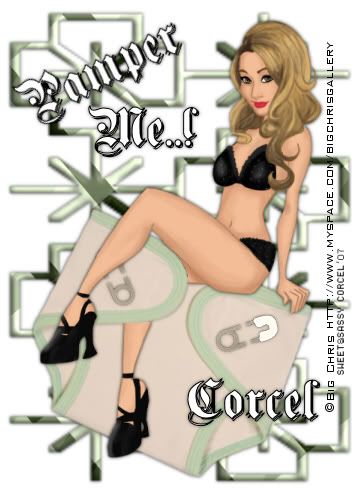
Supplies: Psp, Elements in HERE, Font and Tube of your choice. [Open all in Psp]. I use artwork from ©Big Chris.
1.Open a new image 600x600, white background in Psp.
2.Add a new layer.
3.Fill with a color from your tube.
4.Go to: Effects/Artistic Effects/Halftone.

5.With the color layer active.
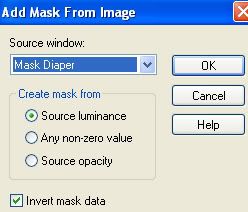
7.Go back to: Layers/Merge/Merge Group.
8.Now go to: Effects/3D Effects/Inner Bevel (optional) with this settings:
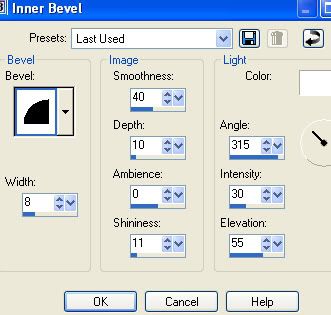
9.Them go to: Effects/3D Effects/Drop Shadow (optional) with this settings:
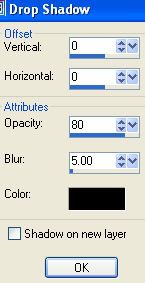
10.Open the diaper image, copy and paste as new layer in your canvas, resize and rotate as desire. (apply drop shadow)
11.Copy your tube and paste as new layer over the diaper, resize and rotate as desire. (apply drop shadow)12.Copy the pin image and paste over the diaper, resize and rotate as desire. [apply drop shadow]
13.Add a text with a nice font. [apply drop shadow]
14.Resize your mask layer if is needed.
15.Don't forget to add the ©Info of your tube, and your watermark.
16.Finally Flatten all, crop the excess of your image and save your work!
Them Done!, thanks and I hope you've enjoyed! Tutorial write on Jan. 12 '07 by AngieCorcel. This tutorial is my own creativity, any resemblance to any other is purely coincidental.
------------------------------------------------------------------------------




