How to Install the PlugIn Eye Candy 4000"
1.Open the zip with the program Eye Candy 4.0 and save this in your Psp Plugins.
2.With your Psp program turn off go to your Plugins files and double click on the Icon fo-ec4:
![]()
3.A window will pop-up click Run:
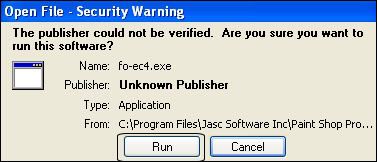
4.Another window will pop-up click Next:

5.Read the license Agreement in the next window and click Accept:
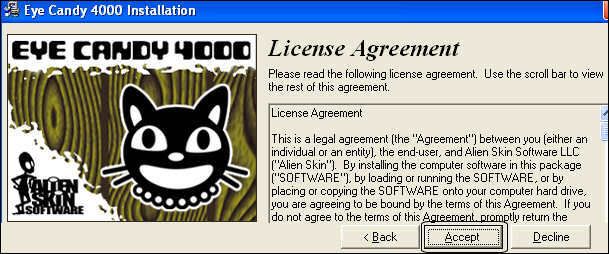
6.In the fallow window Read Me click Next:
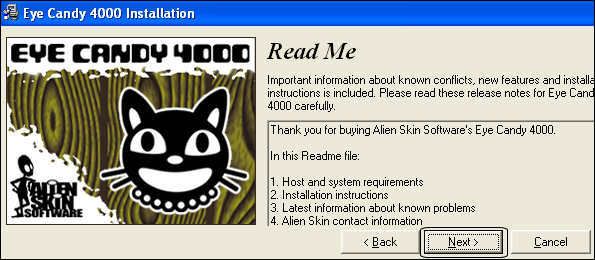
7.Then the Registration window will pop-up, in the first line "Registered user's full name" type 'Eye Candy 4000", then in the second line don't type nothing, just in the third line [Product registration code] type the code and click Next:

8.In this box you select the correct route to your psp plugins and click OK:

9.Finaly the last window "Installation Completed" [don't check register online] and click Finish:
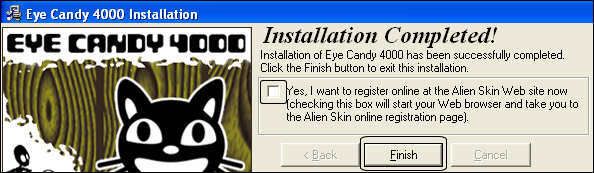
10.Then is time to open your psp and check if your plugin work properly.
Then Done! hope this can help. Tip ©Sweet&Sassy Corcel '07
-----------------------------------------------------------------------




