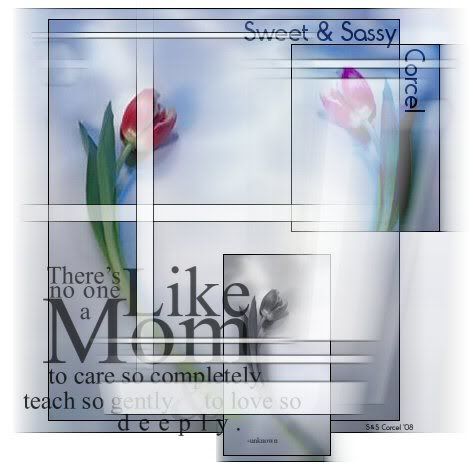
1.Open the PerspectiveTemplate canvas [duplicate and close the original]
2.Go to: Image/Canvas size, expand 600x600 center.
3.Now step in Perspective 1 layer, go to: Effects/Geometric Effects/Perspective, select one of your choice [Horizontal 25 transparent] or [Vertical 50 transparent]
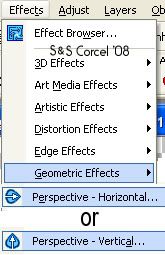
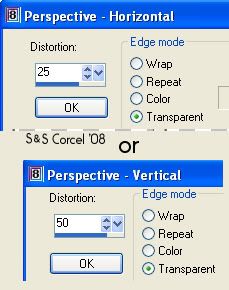
5.I will use for the example the red flower [size 426x320] if you use another try to sized between 430x320.
6.Go to: Image/Add Borders/1 Pixel Symmetric.
7.Copy your image and paste as new layer in your perspective canvas.
8.Go to: Layers/Arrange/Send to Bottom.
9.Duplicate the layer, apply Effects/Distortion Effects/Wind, select from rigth 100.
10.Repeat: Effects/Distortion Effects/Wind, select from left 100.
11.Arrange this layer to bottom.
12.Active your Deform Tool
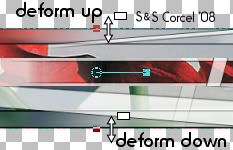
13.Now back to your main image [flower] resize or select an specific part with your crop tool.
14.Go to: Image/Add Borders/1 Pixel Symmetric.
15.Copy and paste as new layer in your perspective canvas.
16.Move this layer down to the Perspective 1 layer.
17.Duplicate the layer, apply Effects/Distortion Effects/Wind, select from rigth 100.
18.Repeat: Effects/Distortion Effects/Wind, select from left 100.
19.Arrange this layer to bottom.
20.Active your Deform Tool and open up and down your image.
21.Now step in the previous layer, with the image you just copy and paste, the one don't have winds and change the blend mode to Burn.
22.Now repeat again the steps thru 13-21 and change the blend mode to Luminance (L)
23.Relocate your images the way you must like in you tag.
24.Add a drop shadow v-h 0, opc 50, blur 50, color black to the 3 layers with the winds apply.
25.Add the WordArt in a new layer, resize if needed, low the opacity.
26.Add your nick with a nice font, merge visible your layers, crop the excess of your image and flatten all, export/save as .jp format.
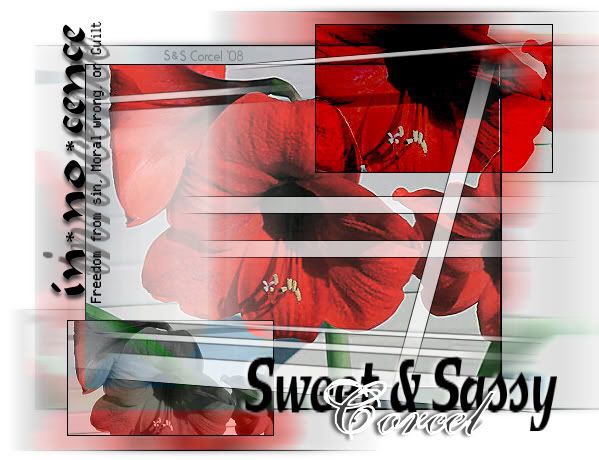
Them Done!, thanks and I hope you've enjoyed! Tutorial write on February 17 '08 by AngieCorcel. This tutorial is my own creativity, any resemblance to any other is purely coincidentaly.
--------------------------------------------------------------------




