
Supplies: Psp, Animation Shop, Images or tubes related to drinks, Font, Plugin Eye Candy 4.
1.Open a new canvas 600x600 in your psp.
2.Active your selection tool: circle.
3.Draw one in the middle of your canvas, no more big than 300x300 pixels.
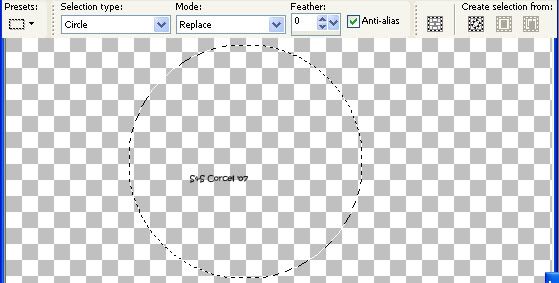
4.Open an image, copy and paste into selection.
5.Apply Eye Candy 4/Gradient Glow/6/Fat.
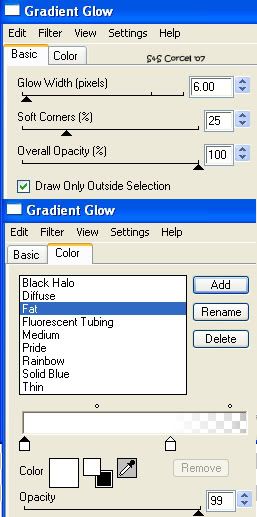
6.Add Drop Sahdow.
7.Let's add in a new layers your word art, text, watermark, tubes, ©info, etc.
8.Now we will make the animation for the bubbles in the cups.
9.Duplicate the layer with the cups 2 times.

10.Active your Freehand selection tool.
![]()
11.Step in first cup layer select inside around the liquid.

12.Apply Eye Candy 4/Water Drops, pic a color for your bubbles, hit Ok.
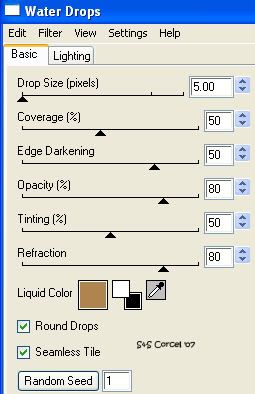
13.Do Not Deselect.
14.Now step in the first copy layer repeat de water drop but hit the Random Seed and hit OK.
15.Do not deselect.
16.Finally repeat the water drops in the second copy layer, just hit the Random Seed again, hit Ok.


17.Now Deselect.
18.Them add a new layer and fill this with color white.
19.Go to layers/Arrange/Send to Bottom.
20.Now is time to open your Animation Shop program (AS).
21.Back to Psp.
22.Hide the 2 copy layers with bubbles.
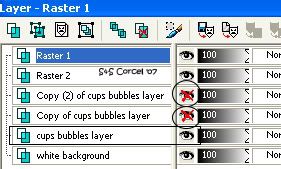
23.Go to Edit/Copy Merged.
24.Active your AS program and hit the icon Paste as new image.
25.Back to your psp and hide the layer with the bubbles and unhide one of the copy layers.

26.Go to Edit/Copy Merged, and back to your AS program and hit the icon Paste after current animation.
27.Now in your psp hide the copy layer with the bubbles and unhide the other copy.

28.Go to Edit/Copy Merged and in your AS program Paste after current animation.
29.Finally crop the excess of the white background in your animation.
30.Save your animation keeping the same frame times [10seconds] and that's all!
More examples:


Them Done!, thanks and I hope you've enjoyed! Tutorial write on June. 06 '07 by AngieCorcel. This tutorial is my own creativity, any resemblance to any other is purely coincidentaly.
---------------------------------------------------------




