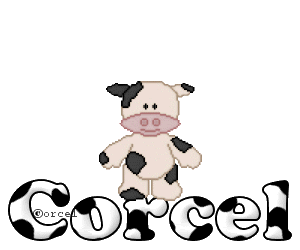
Supplies: Psp, Animation Shop (AS), Pixel tube (use mines or make your owns follow ©Montis), cow pattern or another, fat font.
1.Open new canvas 300x250 pixels, transparent in psp.
2.Open your pixel tube, I use the cow.
3.Open the cow pattern.
4.Open your fat font.
5.Set the text tool: size (depend of your niCk) stroke 2, colors (foreground-solid and background-pattern)
6.Type your text and apply Inner Bevel.
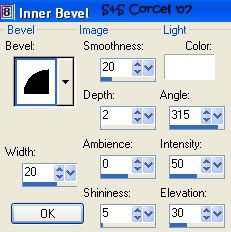
7.Copy the pixel tube (If you use one of mines resize them please)
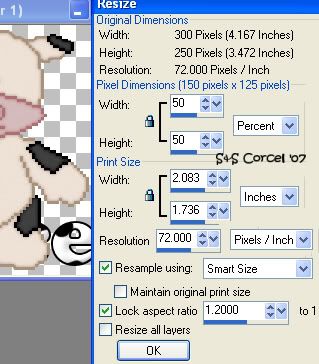
8.Place the tube on top of the letters.
9.Go to Edit/Copy Merged.
10.Open your AS program and Paste as new animation.
11.Return to Psp.
12.Now move your tube a lil up, copy merged.
13.And paste after current in AS.
14.Back to psp.
15.Them repeat again the steps [8-13] 2 times more to make cute your animation.
16.I use the 2 pixel cows (stand and seat)
17.Finaly in the Animation Shop program (AS)
18.Go to Edit/sellect all.
19.Make right click on your frames and select frame properties.
20.Give 25 or 50 sec to your animation.
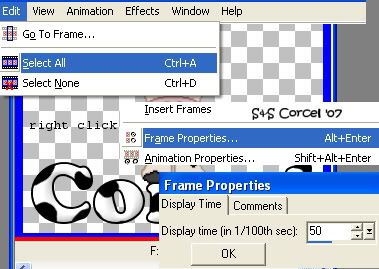
21.Now is time to save the animation.
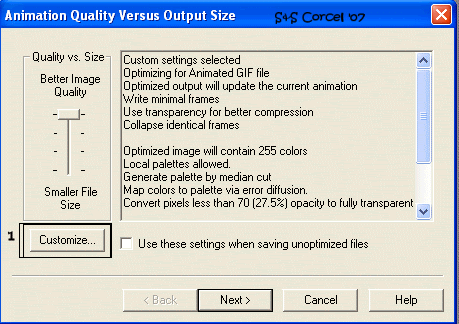
22.Give a name and optimize. That's all.

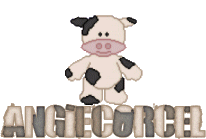
Them Done!, thanks and I hope you've enjoyed! Tutorial write on June 27 '07 by AngieCorcel. This tutorial is my own creativity, any resemblance to any other is purely coincidentaly.
--------------------------------------------------------




