
Supplies: Psp, Polaroid tube HERE, SpringFlowers images HERE, Font, Elements & Tube of your choice. I use artwork from ©David Boller.
1.Open in your Psp the polaroid tube [duplicate and close the original]
2.Open the springflowers image, go to Edit/Copy.
3.Active your canvas with the polaroid tube & go to: Edit/Paste as new layer.
4.Place this layer between the others two.
5.Stand in the layer with the grey square.
6.Active your Magic Wand tool and select outside of square.
7.Then stand in the layer with flowers hit delete.
8.If you will be use a colorize tube: Change the blend mode of the flowers layer to Luminace(L).
9.If you will be use a balck&white tube, don't change the blend mode of the flowers layer.
4.Place this layer between the others two.
5.Stand in the layer with the grey square.
6.Active your Magic Wand tool and select outside of square.
7.Then stand in the layer with flowers hit delete.
8.If you will be use a colorize tube: Change the blend mode of the flowers layer to Luminace(L).
9.If you will be use a balck&white tube, don't change the blend mode of the flowers layer.
10.Now expand your canvas, go to: Image/Canvas Size:
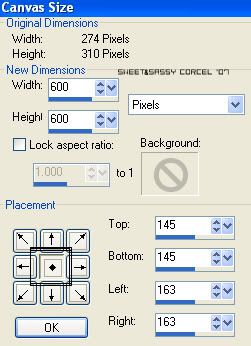
11.Go to Image/Rotate/Free Rotate/Left/30º check [all layers]
12.Now open your tube & go to: Edit/Copy.
13.Back to your canvas and go to: Edit/Paste as new layer.
14.Place the tube as you like in your canvas.
15.Now go to: Effects/3D/Effects/Drop Shadow: v&h 0, opc 70, blur 7, black.
13.Back to your canvas and go to: Edit/Paste as new layer.
14.Place the tube as you like in your canvas.
15.Now go to: Effects/3D/Effects/Drop Shadow: v&h 0, opc 70, blur 7, black.
16.At this point you can add some elements, brushes, etc...
17.Add your nick with a nice font or alpha.
18.Add your watermark & don't forget the ©Info of your tube [low the opacity of those at 40%]
19.Go to: LAYERS/MERGE/MERGE VISIBLE.
20.Crop the excess of your image & merge/flatten All, & save your work!
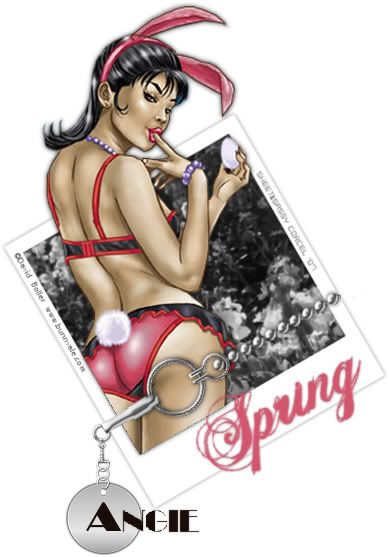
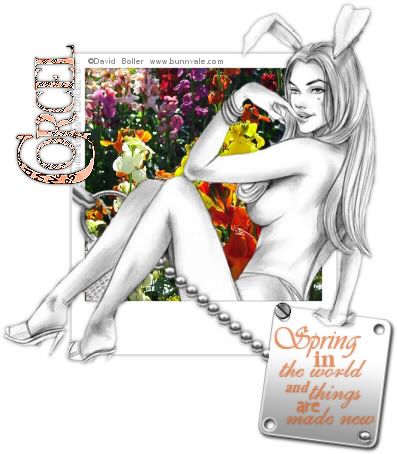
Them Done!, thanks and I hope you've enjoyed! Tutorial write on March. 31 '07 by AngieCorcel. This tutorial is my own creativity, any resemblance to any other is purely coincidentaly.
--------------------------------------------------------------------




