
Supplies: Psp, Photograpy Angelina Jolie HERE, ScrapKit Memories ©Melissa SentimentalStyle, Word art, Polaroid frame, Alpha.
1.Open the Polaroid frame [duplicate & close original]
2.Open the photo you will use and Edit/Copy.
3.Active the magic wand tool and select the black frame in the polaroid image.
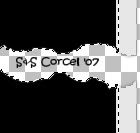
4.Go to Edit/Paste Into Selection.

5.Deselect.
6.Go to: Effects/3D Effects/Drop Shadow:
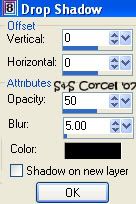
7.Merge layers visibles.
8.Now expand your canvas, go to: Image/Canvas Size/600x600/center:
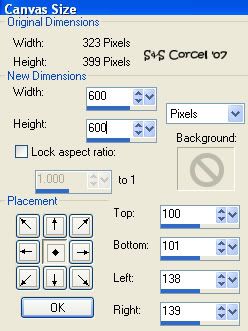
9.Now is time to play with the embellishments, use your entire creativity [place then in separate layers and add shadow]
10.If you use the Memories word, just change the blend mode to Burn.

11.If you make your nickname with the Alpha I include, change the blend mode to Burn.
12.Finaly add your watermark and don't forget the ©info of your image.
13.Merge layers visibles, crop the excess of your image, flatten all and save your work.
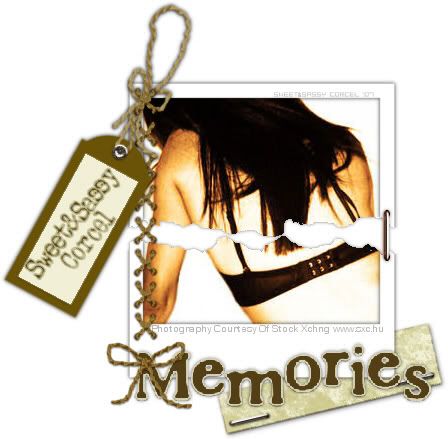
Them Done!, thanks and I hope you've enjoyed! Tutorial write on May, 19 '07 by AngieCorcel. This tutorial is my own creativity, any resemblance to any other is purely coincidentaly.
--------------------------------------------------------




